
Typical list app – Remember the Milk
I have looked and looked for a system to help me organize my life. A place where I can add everything relevant, keep it in order, access it easily, and keep it for posterity. A place for meetings and appointments, phone calls and emails, links and photos, contacts and calendars, lists and notes. Something that will actively or passively tell me what I should be thinking about next.
The only way to accomplish all of this is to hire a personal assistant. Since that is not happening, I am still looking!
The problem with all organizing systems is that they simply manifest the mind of the person who is doing the inputting. If I don’t have clarity, how can my organizer? Any attempt to use a formal system is really retraining my brain to fit the system, rather than the system adapting itself to fit my brain. Not sure if that is good or bad!
I’ll start with my job. My workplace requires that I use Outlook for email, and maintain a shared Outlook calendar. Other managers can query me to see if I am busy, and send me meeting requests which show on our calendars. Outlook has a “Task” feature which allows the use of To Do lists with time and date stamps, reminders, alarms and overdue messages. I find it is good for discrete events such as “attend a meeting”, but bad for ongoing or nebulous activities such as “think about customer service improvement.” It is necessary to break everything down into tasks and give them a time line (er, hence the name “Task” feature?) Outlook integrates with Microsoft’s notekeeper program, OneNote, which is a better option for capturing ideas. My current version of Outlook requires me to tab between Email, Calendar, Contacts, Task or Notes, so I can only see one of those areas at a time.
I keep my personal appointments and email completely separate from my work Outlook account. Work owns that account. As a municipal worker, everything I do there is part of the public record. My employer has no interest in snooping into our email, but I wouldn’t want to accidentally leave personal email open on my desktop, or mistakenly send something personal to a work contact, so I just don’t go there! My workplace offers to buy me a day planner or calendar every year but I prefer to buy my own. That way it is mine alone and not my employer’s property. Again, I am not monitored, but I would hate for my daybook to be subpoenaed by a grievance committee (for example) and for all of my personal, financial and medical notes to be on display!
I have tried all sorts of organizational tools: old-fashioned diaries, undated journals and notebooks, desk calendars and wall calendars, a big refillable DayTimer system, annual planners with a page a month, a page a week, or a page a day; the ancient Lotus Organizer software (1990s), Hotmail and Google calendars, Evernote, and more recently, the Cozi and Trello apps. Yet I’ve always had to combine multiple products to actually organize my life. Sometimes I think the makers of these products don’t have lives to organize: businesses, or tasks, but not lives.
I still use a daybook for my personal records. It is a page-a-day planner with a soft cover and a spiral binding. I repeat all of my work commitments (from Outlook) into this book, and add all of my personal appointments. Everything upcoming is written in pencil. If it never happens, I erase it. If it does occur, I rewrite it in ink. Every workday, I add some notes about things I have accomplished. I keep a brief record of things like car maintenance, medical appointments, hair cuts, birthdays, book club books, vacation time used, and workouts. But it’s not a journal in which I relate any feelings (other than the occasional happy or sad face!)
A print daybook has a few advantages. It is portable, low-tech and offline. On the negative side, it is not secure. I have to bring it with me everywhere, and I do fear leaving it behind and having my very personal details out there. And every year, I manage to spill coffee on it! I am growing impatient with the bound/printed format which doesn’t allow me to insert lists, photos, links or attachments. Unless I literally insert slips of paper between the pages! So I am trying out various apps.
I’ve had an iPad Mini for 3.5 years now, and while I don’t take it everywhere, I am comfortable with loads of apps. I tend to use specific apps for each function rather than using simple list and note apps. For example, I have MyStuff for my home inventory, Menu Planner for meal planning and grocery lists, StyleBook for wardrobe info, Fitbit for fitness records, Goodreads for listing books I’ve read, and so on. When I just want to make a list (like a home To Do list), I had been using Evernote. I don’t use any calendar, reminder or alarm apps.
Lately I’ve tried out Cozi and Trello to see how they’d work for me. Cozi is a home organizing app for families. Each registered person can add tasks to a common list, start a new list, or check off items that are completed. It can be viewed from the device of any member. The screen prompts you to keep a shopping list, a grocery list, a collection of recipes, a To Do list and a shared calendar. A launch screen shows partial views of multiple lists, acting as an overview. I was turned off by the ads in the free version (both from Cozi and sponsors) and the frequent exhortations to upgrade for more features. Some of the features in the paid version seem basic enough that they should appear in the free one, such as birthday reminders and full-month calendar views. I think this would work if spouses/partners updated it and checked it rigorously, multiple times a day, in a true concerted effort. But if they were that cooperative already, maybe they wouldn’t need the app 🙂
This is my second go-round with Trello after using it a few months ago. Trello is like an online cork board used for project management. Team members can post “cards” to “boards” which are displayed in neat columns. This is my favourite app yet because I can see multiple full lists on the screen at the same time, so it instantly gives me a snapshot of everything I need to think about. I am the only member of my team (I don’t share my boards). I have made several work-related lists (on the left of the screen) and a few personal lists (on the right of the screen). I can add any number of lists, and scroll right to view them. Each card has room for a title and a description which can be seen at a glance. You can also click a card to view more details or attachments such as links, pictures, checklists or files that I’ve uploaded.
It is possible to add a deadline to any card and post it on a calendar. When it is due, it shows up in red. But then it stays red forever, as if I have ignored the item. The only way to deactivate it is to remove it from my calendar or “archive” it so it can’t be seen. This is fine if my lists consist of things like “do the dishes” for which I don’t need a record! It is not helpful when I have a card such as “send grant application.” I want a record that I have completed it on that date. My fix for this is to have two “boards” for every month – things to do, and things that are done. When I finish each task, I drag it to the “done” board. It is quite satisfying to see the Done boards getting longer and the To Do boards getting shorter! The other option is to use a checklist. I can check off things that are done and they show with a strikethrough. Checklists are on the “backs” of cards so you click a card to see the checklist attached. Here’s an example:
We have just completed everything on this list and the painters are due to arrive this week! I didn’t mark them as done so you could see the items better 🙂
I really like Trello. I keep it open at work in a browser tab behind Outlook, and frequently add or update tasks or appointments. At home, I can use the desktop version or the iPad app, which are always in sync, and add to it when I’m on the go. Brilliant!
Someday I will spend hours creating art journals, but I am happy with my practical little system right now 🙂
I would love to hear what tools you use for personal and work organization. Does anyone else out there like to keep a record of things that are completed?
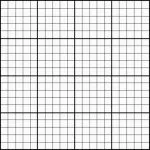





I’m very old school. I make a list of what needs to be accomplished for the day and cross things out when they’re done. We keep a big dry erase calendar and use different color pens for family members, and write down where everyone needs to be and when. I don’t think I could handle more than that, although our children use organizational apps on their computers/phones.
I have to run parallel systems because of work requirements (Outlook) and needing to carry some sort of planner back and forth to work with me (either print or electronic). I am surprised by how many younger folks have embraced Filofaxing or bullet journals or other elaborate systems – especially ones that include a lot of drawing/sketching – must serve as a creative outlet!
Thank you for the introduction to technologies from an advanced civilization, LOL. I can’t see myself from moving away from scribbles on slips of paper and, when I’m feeling organized, transferring notes to a big paper calendar. Somehow physical, tangible paper is more real to me. My mother asks me what happens to the photographs my husband & I take. They go on the computer where they stay until he gets around to ordering prints. With film, I suppose there was more urgency to follow through to completion.
Interesting. Since digital cameras and smartphones took over from film cameras, I share my photos a lot less. I used to print them, look at them, put them in albums and send copies to people. I do upload them to my PC but rarely share any. Maybe it’s a reaction to seeing so many of other people’s photos on Facebook (sometimes hundreds) that I come down too far on the other side!
Currently I use “Awesome Notes” and “Don’t Break the Chain” apps as organizers and daily reminders of things to do. I use Excel to organize my finances and my blog schedule. I also have a small pocket book for notes of things to do as sometimes I like to write down things. I try to keep my organization methods pretty simple so I don’t need to look at several things.
Do you have a shared system you have to use at work, AP?
Ah, I love this topic! It is such a work in progress.
We have obligatory Outlook at work as well. I have my Outlook set to open each morning on the ‘Outlook Today’ task window as my main view, so I see all scheduled appointments/meetings each morning in a ‘week to view’ before I get distracted by emails. This pane is absolutely my life’s saving grace. I often set up appointments with myself for work tasks to stop me forgetting really non-negotiable things.
The Task Bar in Outlook populates from the ‘Reminders’ app on the work iPad, so I can make notes on the fly while I’m teaching and they all end up in one place back in Outlook. I have multiple lists on the Task Bar and the top list (‘To Do’) has a full list of the outstanding tasks in my sub-lists.
That said…I still run an A5, hard-back, black paper diary with a felt-tipped black pen. There is something about having a physical copy with you (and not having to boot it up or charge it!) that is critical.
I’ve found that having a physical page border makes it finite and that is critical to me. I found with Trello the lists got Bigger than Ben Hur and then I’d be too overwhelmed to even open it! With a day-to-a-page-diary, there’s a physical and psychological limit. You only have one day to live at a time. This is my only way to stop procrastinating!
After the last post where you mentioned Trello, I downloaded it. But it’s just too complicated for me. I have tried a variety of apps but I just can’t stick with them. For lists of jobs to do, like other commenters, I prefer pen and paper.
I do run Outlook for appointments. Synced with my phone, I use one “diary” for work and personal. That way I am never doubled booked. For work tasks, I make notes in my physical work diary. These will live with me but can be used by my employer, or myself, if I have to back track or explain or defend a critical issue, like dealing with staff issues or parental complaints. So, for example, I may make a note, I rang such and such and take a few notes. If longer minutes are required, these go on file and my diary will indicate this.
I’m thinking of keeping a journal of things I want to do, see and read and home tasks needing doing, but that will be pen and paper. Like bullet journaling but not so creative.
But my go to method is lists. They are everywhere. And I love preprinted ones. I have heaps of pads of them. Crossing out and ticking a job is so satisfying. As is finding old lists even with tasks not done and either knowing it doesn’t matter and doesn’t have to be done anymore or acting as a reminder to get it done.
I have to admit Trello is complicated because it is a blank slate and each user has to decide how to use it and design their own system. It took me 2 goes to create a system that worked for me. It sounds like you use multiple systems, too. I like your record-keeping system for parent, student and staff issues. I am thinking I may try using Microsoft OneNote for those kinds of “related” notes since they can be linked from Outlook.
Only appointments are in the Outlook account. I don’t leave notes because I cannot guarantee the security or that they won’t be deleted. If something is on the server, others can access it. I’ve lost some things in my appointments on outlook when the Department upgrades.
Not that someone is likely to go looking into my notes but if it does, there’d be so much kerfuffle. Also I have found that sometimes claims in teaching – efficiency, alleged bullying, injury – need evidence of support and inefficiency over years. Similarly parents make claims, generally that no one listened o them or did anything. So I need to be sure my notes won’t be deleted. Recently I was able to prove an inefficient teacher who claimed psychological injury was actually being appropriately supervised and supported. Insurance cut his pay. Students saved from a hopeless teacher. Faculty head saved from a false claim and all the stress of that. Win all around!
Gosh darn – yes to keeping records of things COMPLETE, cause an email sent is complete, but at some stage, someone else may have MEANT to action it and not, etc etc.
Anyhow, I have multiple non perfect systems. For the BF and I to share (and he uses for work staff) we use Wunderlist, which we do a grocery list and I recently did a ‘Sunday chores’ which meant he knew what was on my mind, and did help which I loved!
Personally, I like hand written lists at times – both in iPhone notes, but also actually by hand.
I have a page to a day work diary (A4) which I use to take notes in mtgs, as well as voicemails, etc. It’s a bit of a catch all, but it works SO well when I’m in a mtg and need to review what was said last time etc. I also note occasional things (ie if there are lots of trucks left in the carpark during working hours, I may note the regos, to see if there’s a regularly unused truck). I find weekend pages are great to ‘overflow’ for meetings, or when I need to ‘plan’ something on paper.
I also keep a google calendar, and work uses Lotus notes. On my work iPhone and work iPad, I enable both calendars to display, but otherwise, at my desk, will have GCal open always. I like GCal has various calendars, so I can turn off a whole layer… Sadly Lotus Notes is RUBBISH for this, as is the default iOS calendar, as we’ve explored as a work group for better and more transparent planning/scheduling of work crews.
I also have a ‘sentence’ diary with space for five years. I’m into the second year, and I love the look back at this day last year’s sentences. It’s a low effort to do at the end of the day, and I add ’emotions’ (ie notes of times I cried, fought, etc) so it’s relatively personal, but it stays on my beside. It’s brief in nature, meaning if the BF was to read (and he wouldn’t) it’s more factual and matter of fact than accusatory (which… I used to write a LOT of before living together and had some mishaps.)
All this to say – I generally excel at life admin. And compared to the mean, am above average in my work life admin. HOWEVER, I never feel like the list of things others project I ‘SHOULD’ be doing never ends, so much so, I thought i might start a list of names of colleagues and a slider with one end being ‘helps’ other being ‘hinders’/heaps the work on. The nature of our business is that we should have groups that ‘service’ us, but in reality, less so, and I thought I’d like for my own self, so start measure what I’ve come to feel intrinsically.
I really like the idea of that sliding scale, Sarah! It would at least be a good tool for beginning performance evaluations. You have a LOT of systems. It’s too bad your workplace hasn’t found the ultimate shared calendar. When you do, let me know! I have seen the 5-year diaries and I like the concept. I don’t keep a personal “diary” any more that tracks my feelings about life. Using a notebook for meeting minutes makes a lot of sense. I am debating whether to go to OneNote or similar.